Contributing
Committing Changes
TL;DR use yarn commit and not git commit
Pre-commit Hooks: to aid code-consistency, ESLint is used as a pre-commit hook and any warnings or errors will result in a failed commit attempt.
Huskyadds the pre-commit hook that can intervene ifgit commitis used instead ofyarn commit. Theyarn commitscript runs two commands sequentially:lint && git-cz. The--no-verifyflag prevents husky from linting again after thegit-cz. See below for more ongit-cz/commitizen.
Commitizen, a CLI, is employed to manage and keep commit messages consistent. It's advised to never use git commit directly and use yarn commit instead to commit code changes. Commitizen is configured to use the standard Conventional Commit spec.
When you run yarn commit you will be greeted with a nice interface that will guide you through the process of creating a commit message that provides helpful context.
Steps of the commit message:
- Select the type of change you are commiting. You can use the arrow up and down keys to choose between the different options. (Required)
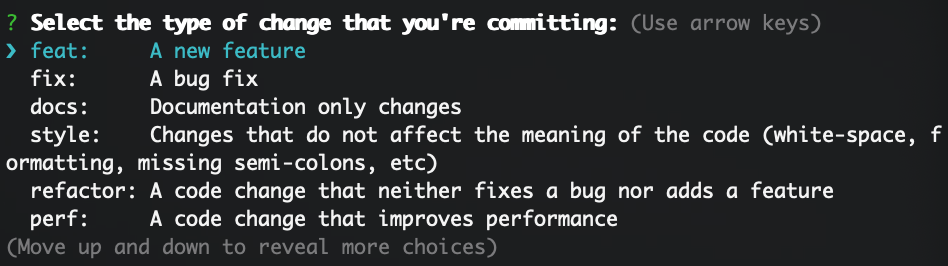
- Describe the scope of the change. Try to keep this to a single word. We suggest using the package name as the namespace then suffixed with the scope. Example:
my-mobile-app/my-component(Required) - Write a short, imperative tense description of the chagne. (Required)
- Add a more in-depth description of the change. (Optional, defaults to empty)
- Denote whether there are breaking changes. (Optional, defaults to No)
- Denote whether the change affects any open issues. (Optional, defaults to No)